

FlipaClip Mod APK is an animation app that allows users to create frame-by-frame animations and storyboards on their mobile devices or tablets, featuring intuitive drawing tools, multiple layers.
| Name | FlipaClip: Create 2D Animation | |
| Updated | 2025-02-11 | |
| Compatible with | 6.0 and up | |
| Last version | 4.2.5 | |
| Size | 99 MB |
| MOD | Premium | |
| Category | Art & Design | |
| Developer | Visual Blasters LLC | |
| Price | Free | |
| Google Play Link |
FlipaClip is a digital sketchbook that turns your smartphone or tablet into an animation studio. It's a playground for bringing animated stories to life, packed with drawing and animating tools designed for both beginners and seasoned artists.

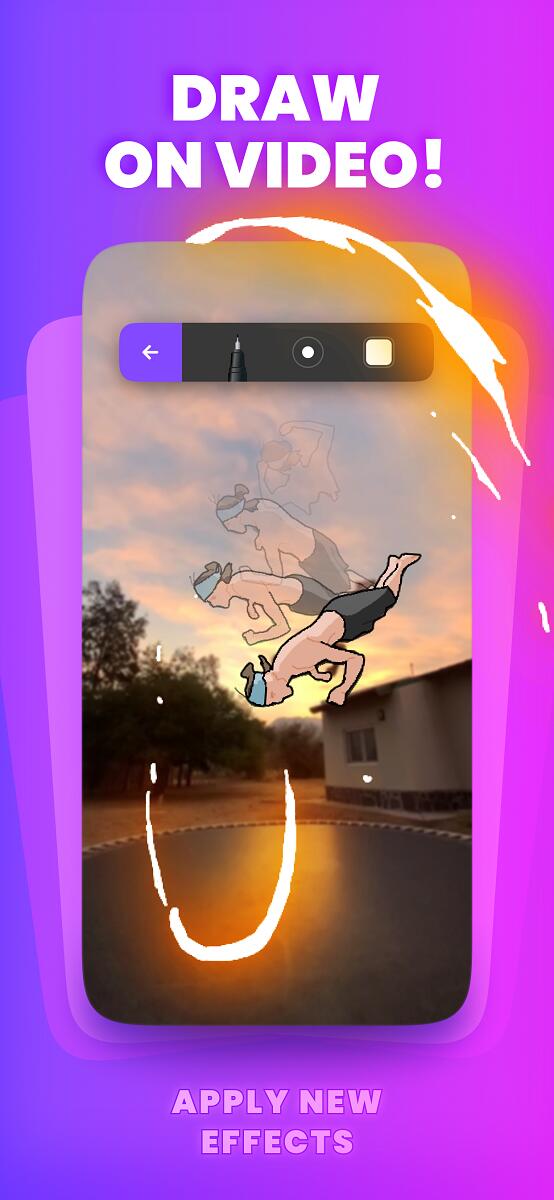
User-friendly interface suitable for all skill levels.
Comprehensive toolset for drawing and animating.
Supports stylus pressure sensitivity.
Easy sharing and exporting options.
Limited layers and features in the free version.
May be less intuitive for users accustomed to professional software.
Advanced features require in-app purchases.
If FlipaClip doesn’t meet all your needs, there are other apps worth checking out:
Procreate offers extensive art and animation tools for iPad users.
Adobe Animate is a powerhouse for professional animators.
Animation Desk is a user-friendly alternative with similar features.
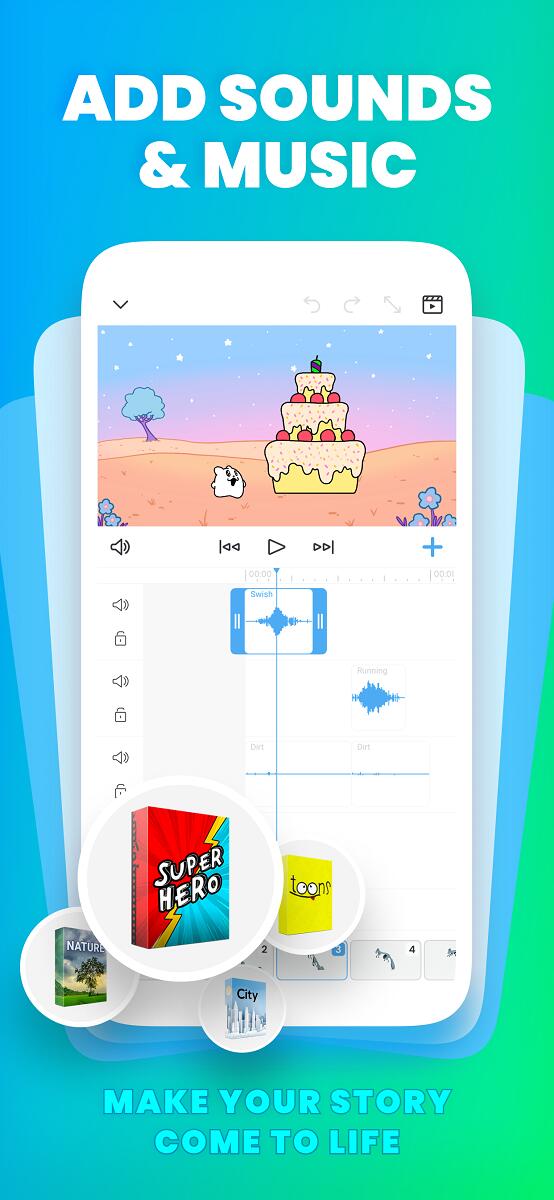
Absolutely! FlipaClip is designed to be user-friendly, making it an ideal choice for beginners. With its intuitive interface and straightforward tools, you can start creating animations without any prior experience. There are also plenty of tutorials available within the FlipaClip community to help you get started.
You can use up to 3 layers for free in FlipaClip. Layers help you organize different elements of your animation, such as characters, backgrounds, and effects. If you need more complexity in your animations, like adding more characters or detailed backgrounds, the pro version allows you to add up to 10 layers, giving you more creative freedom.
Yes, FlipaClip comes with excellent audio features. You can create, add, and edit audio clips across six free audio tracks. Additionally, you can record your own voice directly within the app, which is perfect for adding dialogue to your animations. You can also import your personal audio files for more customization.
FlipaClip allows you to save your animations as MP4 or GIF files. You can also save PNG sequences with transparency for high-quality results. Sharing your work is made easy with direct posting options to platforms like YouTube, TikTok, Instagram, and more, allowing you to share your creativity with a wide audience.
The free version of FlipaClip provides a robust set of features that are sufficient for many users. However, there are some limitations, such as the number of layers you can use and access to advanced features like the blending mode and glow effects. Some features may also require in-app purchases to unlock. But for many users, the free version offers plenty to get started and create engaging animations.
FlipaClip stands out as a powerful tool for animators of all levels, balancing simplicity with a robust feature set. It's an app that grows with you as you refine your skills and push the boundaries of your creativity.
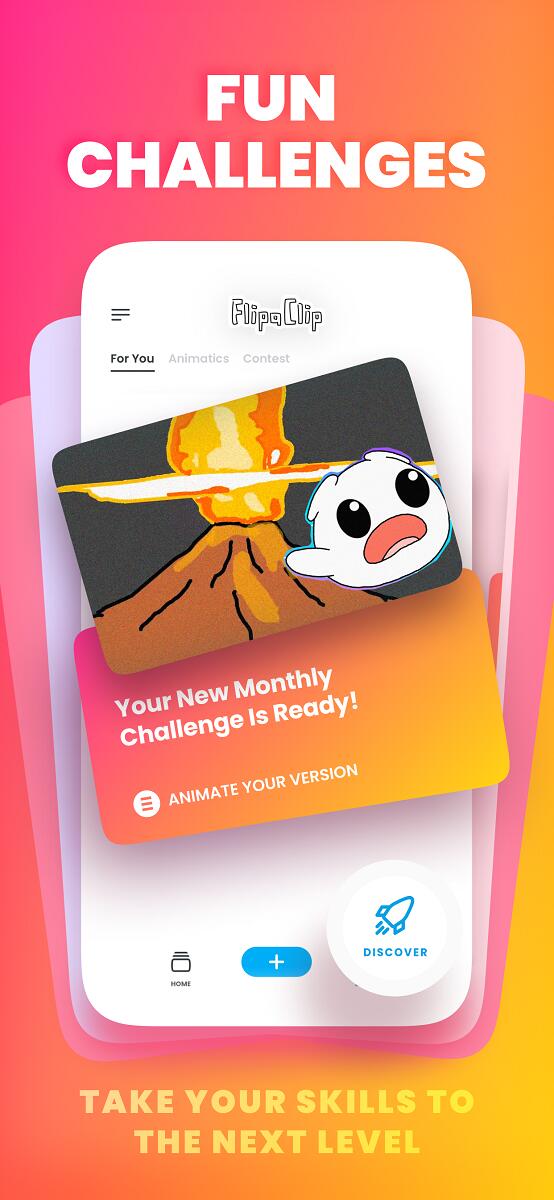
Ready to start animating? Head to Getmodnow.com, a trusted source, and download FlipaClip. It's a few taps away from unleashing the stories waiting in your imagination. Get animating!