

Tasker APK is an Android app that automates actions and tasks on your phone based on your settings and rules.
| Name | Tasker | |
| Updated | 2025-06-23 | |
| Compatible with | 5.0 and up | |
| Last version | 6.5.11 | |
| Size | 35 MB |
| MOD | Pro | |
| Category | Tools | |
| Developer | joaomgcd | |
| Price | Free | |
| Google Play Link |
Tasker is a powerful app for Android phones. It helps you automate almost anything on your phone. You set tasks and profiles to make your phone do things automatically. For example, turning off WiFi when you leave your house. It's like teaching your phone smart tricks!
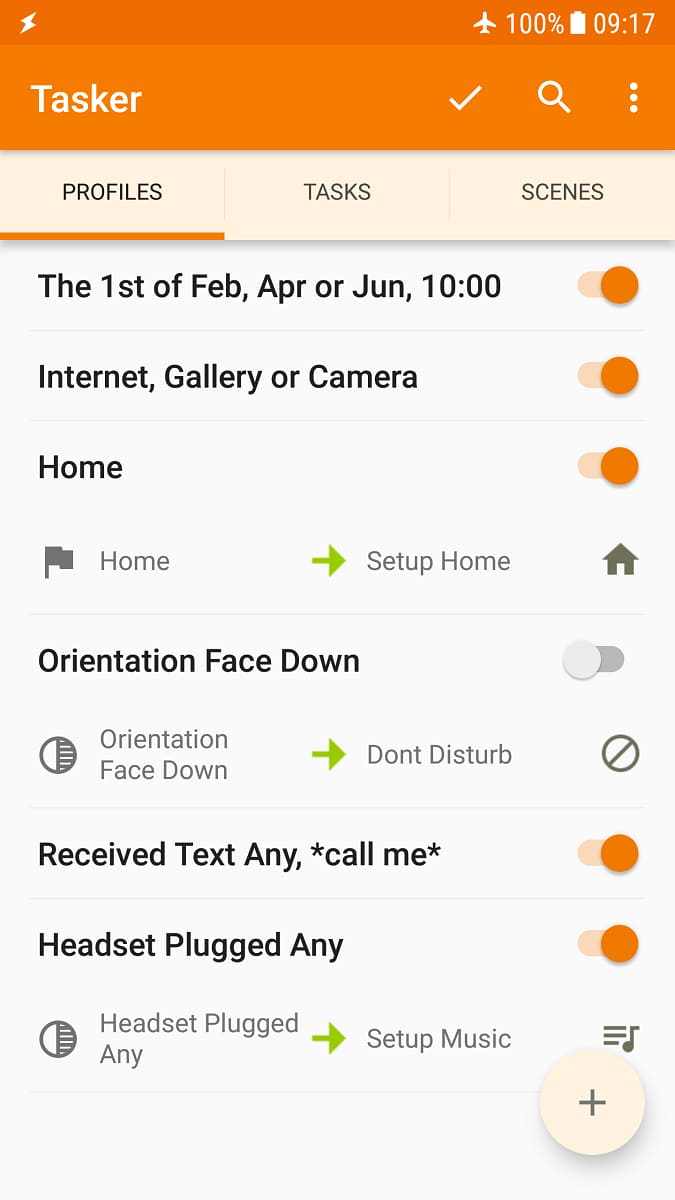
Imagine your phone knows you're at school and turns to silent mode automatically. That's what Tasker does! It uses GPS to know where you are and changes settings on your phone. So, when you reach school, it turns silent, and when you're home, it turns the ringer back on.
Sometimes, we forget to send important messages or emails. Tasker can do this for you. You tell it when and what to send, and it sends messages or emails at that time. Like wishing your friend happy birthday right at midnight!
Battery running out fast is annoying. Tasker helps save battery. It can turn off things you're not using, like Bluetooth or WiFi, when you don't need them. Your phone's battery lasts longer, and you don't have to charge it so often.
You can create your own voice commands with Tasker. Like saying Goodnight to make your phone turn on the alarm and mute all sounds. It's like having a personal assistant on your phone!
Tasker can open apps for you at certain times. For example, it can open your news app every morning. Or close apps you're not using. This makes using your phone easier and saves time.
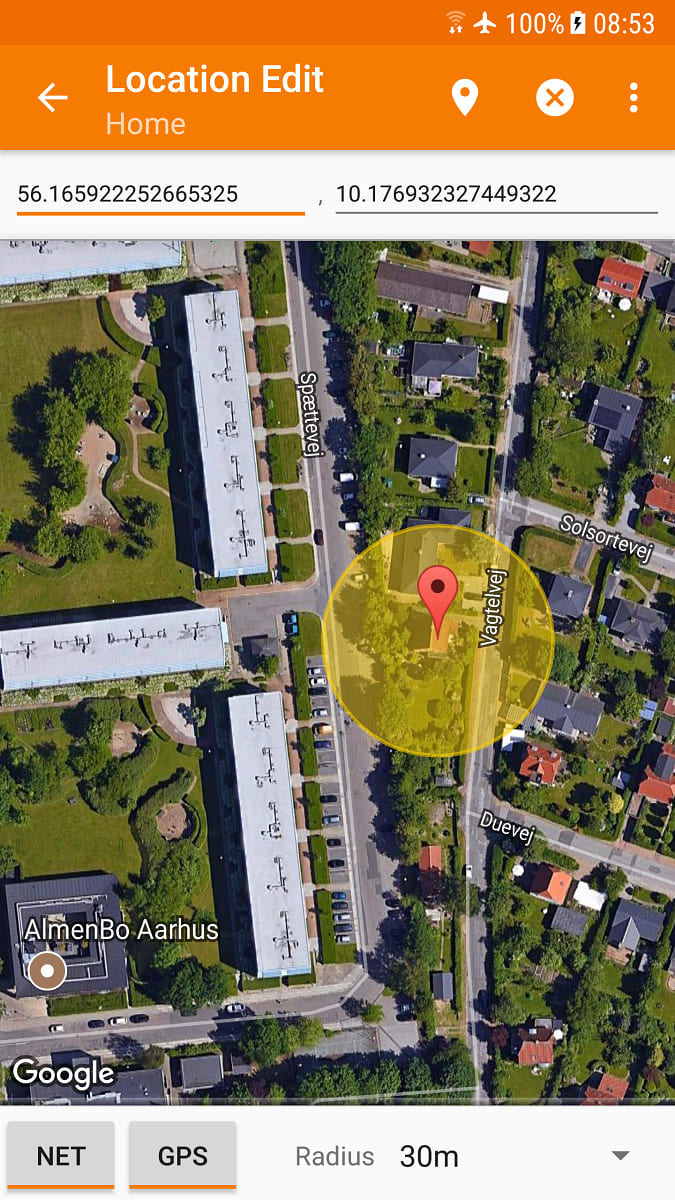
Start Simple: Begin with easy tasks. Like turning the WiFi off when you leave home. Once you get how it works, try more complex things.
Use Profiles Wisely: Profiles are like rules for your phone. Set them for situations like being at school or in a meeting. This makes your phone act smartly in different places.
Backup Your Tasks: Sometimes, you might change phones or reset yours. Back up your Tasker tasks so you don't lose them. You can then easily put them on your new or reset phone.
Explore Community Projects: Many people share what they've made with Tasker online. Look at these for ideas and even download them for your use.
Keep Experimenting: The more you try, the better you get. Keep testing new ideas. Your phone can do a lot of cool stuff with Tasker!
Super Customizable: You can make your phone do almost anything you imagine.
Saves Time and Effort: Automating tasks means you do less manually.
Fun to Use: It's enjoyable to create new tasks and see them work.
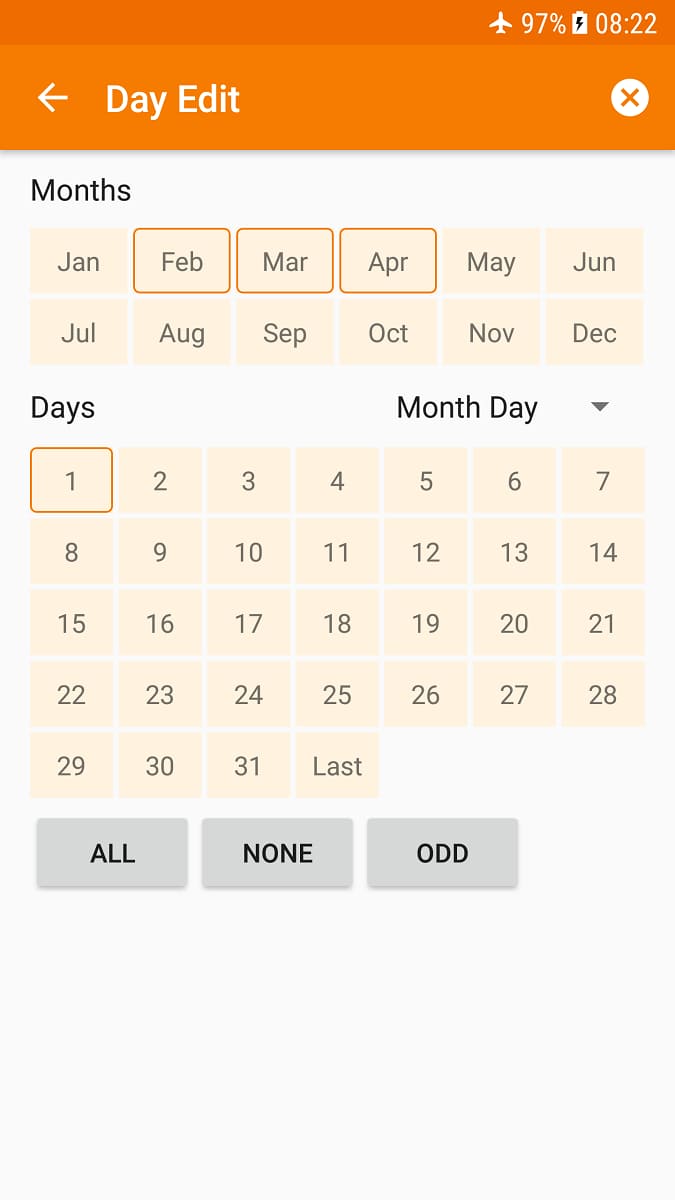
A Bit Complex for Beginners: It might feel tricky at first, especially if you're new to such apps.
Battery Usage: Some tasks might use more battery, like ones using GPS.
IFTTT (If This Then That): It connects different apps and devices, making them work together.
Automate: Similar to Tasker, but with a more visual approach.
MacroDroid: A simpler alternative, good for beginners.
Tasker turns your Android phone into a smart helper. It saves time, makes life easier, and is fun to use. Whether you're tech-savvy or new to automation, Tasker offers something for everyone. Give it a try and see your phone do magic!
Want to make your phone smarter? Download Tasker from Getmodnow.com. It's a trusted source for apps. Discover the power of automation and make your phone work just the way you want!
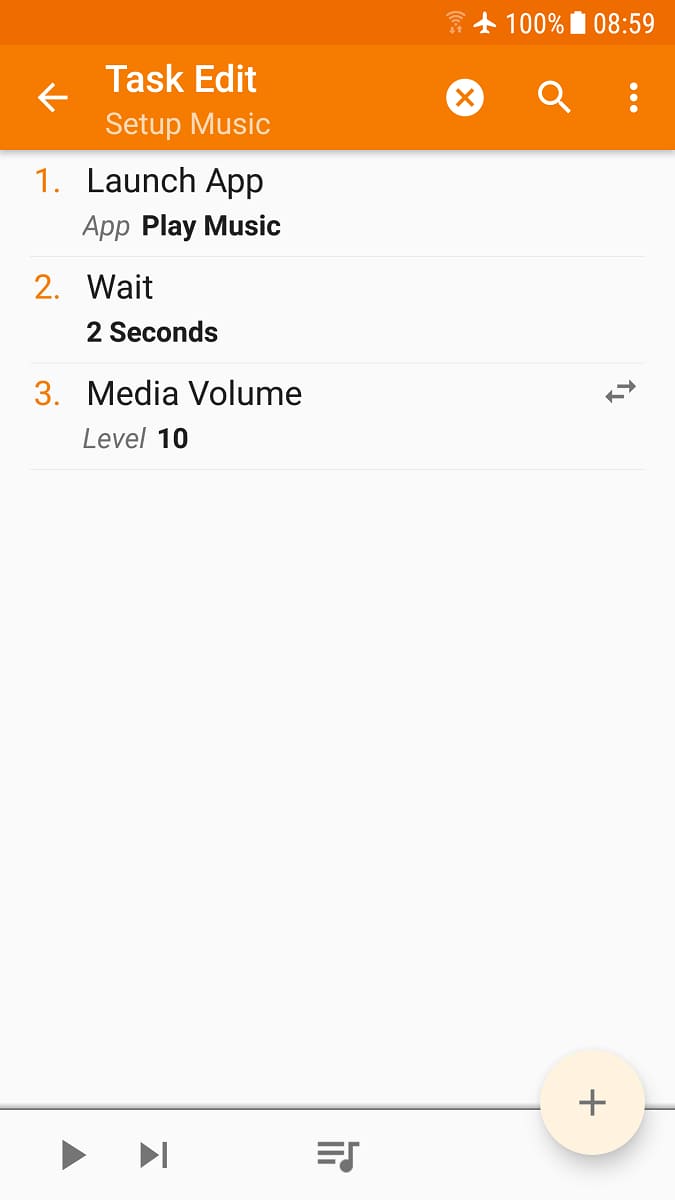
Yes! The app uses your location to change settings on your phone. So, it can automatically turn your phone to silent mode when you arrive at school.
Absolutely! You can set it up to send messages or emails at a specific time. This is great for sending birthday wishes exactly at midnight or reminding someone about a meeting.
Yes, it can. It manages features like Bluetooth and WiFi, turning them off when you don’t need them. This helps in extending your phone’s battery life.
Yes, you can. You can set up custom voice commands for various actions. For instance, saying Goodnight could set your alarm and mute your phone.
Definitely. You can back up your tasks and profiles. This is useful when you're switching to a new phone or after a reset, as you can easily restore your settings.





